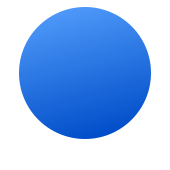

Interior Design Business Software - Version History
Version 3.09k 07 October 2024 Download Maintenance Release
- PDF_TIMEOUT_30, PDF_TIMEOUT_60, PDF_TIMEOUT_120 config options added to extend number of retries when saving PDFs.
- Projects are now locked if lock file exists but contents are invalid.
- Security certificate updated.
Version 3.09j 24 December 2020 Download Maintenance Release
- DIRECT_SAVE and DELETE_SAVE options added to avoid problems overwriting files locked by server OS.
- Tax rates and other percentages now shown with up to three decimal places.
- Auto registration error message simplified.
- Bug fix : No longer shows 0.001% for zero tax orders in purchasing summary.
- Bug fix : Order page no longer shows 0.001% for 0% tax.
Version 3.09i 06 January 2020 Maintenance Release
- Suppliers data updated.
- NO_PDF_TEMPLATE general option added to prevent appending PDFs or adding bookmarks.
- TIMESTAMP_PDFS general option added to create unique timestamped PDF file names to avoid file locking problems.
- No longer uses user path substitution of redirected documents folders.
- Bug fix : Setting or clearing page breaks in client report previews for selected lines no longer removes selection and previews entire report listing.
- Bug fix : Client reports for selected lines no longer pick up page breaks from earlier unselected lines.
- Bug fix : Purchased report no longer always shows all items from orders with closed status.
- Bug fix : Client reports for selected lines with fees and / or deliveries and extras now show correct tax and gross totals.
- Bug fix : Additional validity checks to avoid occasional crashes on initialistion.
- Bug fix : Client report tax and gross totals no longer show occasional rounding differences compared to on-screen figures.
- Bug fix : No longer crashes when clicking green arrow link from bottom of large charges report.
Version 3.09h 06 November 2018 Maintenance Release
- Bug fix : Order required and delivered dates now update after returning directly to reports.
- Bug fix : Codes selection dialog no longer reshows after returning to codes report following click on green link to grid.
- Bug fix : Images now show in correct size on zero-markup client estimates and client reports.
- Bug fix : Prompt to enter order number when NextOrder.txt not found now shows correct minimum number.
- Bug fix : Modified tax caption now shown for invoice deductions.
- Restore Backup feature no longer checks for old folder in Documents.
- Example project updated.
Version 3.09g 15 June 2018 Maintenance Release
- Bug fix : Search report now copes with accented characters and underscores within the same text.
- Bug fix : Current grid now set when selecting rows to avoid occasional crashes when raising orders and invoices.
- Bug fix : Non-standard characters now show correctly in previews and PDFs.
- Bug fix : Image width now restricted to avoid layout problems and crashes.
- Bug fix : Ref value now set correctly when editing favourites data.
- Bug fix : Charge report for deliveries and extras now shows link arrows in green.
- Bug fix : Purchase dates in project grids no longer show in red when required date moved back, or in green when delivered date removed.
- Bug fix : File / Open Order and File / Open Invoice now cope with 0000 in project path.
Version 3.09f 01 February 2018 Maintenance Release
- Minimum delay added to PDF generation to reduce possibility of opening or attaching incomplete file.
- ALLOW_UNRESTRICTED_CHARGES general option added to enable date ranges for all charge report types.
- Bug fix : Clipboard paste menus now updated each time grids and pages are selected.
- Bug fix : Preview page break check boxes now align correctly after clicking while scrolled down.
- Bug fix : Document captions with accented characters now work correctly.
- Bug fix : Dates with accented characters in month names now show correctly.
- Bug fix : White blank image now used instead of transparent to avoid black background header and footer placeholders when when print options are removed.
- Bug fix : PDF file names with accented characters now substitute non-accented characters instead of underscores.
- Bug fix : Pasting a line or group into favourites now sets ref value correctly.
Version 3.09e 21 December 2017 Maintenance Release
- PDF and image cache subfolders now recreated automatically in case removed by cleanup software.
- Bug fix : Orders can not now be deleted if deliveries and extras charges are still remaining.
- Bug fix : Google Drive File Stream folder no longer detected as default sharing folder.
- Bug fix : Editing favourites group data no longer puts favourites ID in ref column.
- Bug fix : Edit menu Undo Paste Line(s) now shows correctly.
- Bug fix : Row paste now enabled when opening new or existing project after copying row from another project.
- Bug fix : 10 minute save timer now triggered for row editing, formatting and actions.
Version 3.09d 19 October 2017 Maintenance Release
- Lock files and new document template files no longer made hidden.
Version 3.09c 11 October 2017 Maintenance Release
- CSV export implemented for codes, purchasing and invoicing summaries.
- Register form now shows 'Add a New Licence' instead of 'Add an Extra Licence'.
- Standard assert warnings suppressed during log file writes.
- Bug fix : Order auto print option now saved correctly.
- Bug fix : No longer spell checks for br, b, i, u, font and color tags which caused grid to should garbled markup.
- Bug fix : No longer shows error message when saving projects with multiple date stamps or (20 in file name.
- Bug fix : Office document Budget option now cleared when opening zero markup projects.
- Bug fix : Relative dates now used again in example project.
Version 3.09b 14 September 2017 Maintenance Release
- Preselected supplier lines no longer included in open charges report.
- NextOrder.txt sequence file now overwritten rather than modified.
- Bug fix : Right-click copy-and-paste now works correctly.
- Bug fix : Charges due and over now show correctly for individual type charges report.
- Bug fix : Charges totals now show correctly for individual type charges report.
- Bug fix : £0.01 over or due charges now show on purchase orders and charge report.
- Bug fix : Changing unit cost in project grids now updates charge status icon immediately.
- Bug fix : Coding selected lines with another line active but not selected now works correctly.
Version 3.09a 31 August 2017 Maintenance Release
- Now shows separate total due charges and over charges on purchase orders, charges report and purchasing summary.
- Open read only menu now has open, open recent, open order and open invoice options.
- Locked project message now gives option to open in read only view.
- Charge report search now matches details based on any part of text entered, not just exact match.
- No longer saves backups in visible folder within documents. Now only uses hidden folder.
- Bug fix : No longer deletes project fee percentage when removing fee invoice.
- Bug fix : Totals page project fee caption no longer removed after invoicing project fee.
- Bug fix : Office worksheet summary-by-grid now alway shows for multi grid projects.
- Bug fix : Project totals caption now shown on office report totals.
- Bug fix : Above-aligned images and shallow-wide images no longer slightly vertically compressed by incorrectly sized gap.
- Bug fix : Now responds to mouse wheel scrolling while editing grid lines.
- Bug fix : Exports folder now created documents when exporting csv or subcontractor lines for the first time.
- Bug fix : Preview now moves on to next page when inserting page break in single page documents.
- Bug fix : No longer shows codes popup box when setting page breaks in codes report preview.
- Bug fix : Details for contractor now always shown in contractor report, regardless of whether column is vissible or hidden.
- Bug fix : Grid totals layout now refreshes correctly when moving between grids.
Version 3.09 04 August 2017 What's New PDF
- New graphics implemented.
- Grid column auto-sizing improved.
- Wrap layout now used for all document options.
- All on-screen dates now shown as dd/mm/yy instead of dd/mm/yyyy to save space.
- New style search boxes now used in search report and charge report pages.
- New style codes select dialog implemented with search feature. Used in suppliers data, lines data, codes report.
- New style supplier select dialog implemented with search feature. Used in reports, purchasing summary, purchase orders.
- Search now copes with spaces and punctuation.
- Data and report searches now match accent characters.
- Combined paste line and paste group icon button now used in lines data page.
- Column sorting implemented for data pages. Suppliers default to sort by company name.
- Supplier names starting with A or The now listed with A or The appended as suffix.
- Search by code implemented for suppliers and lines data.
- Totals now show for report selections.
- Blank lines no longer included in uncoded codes report. Still included when all codes selected.
- Red warning message shown below totals when report includes both group titles and group comonents.
- Invalid report totals message now shown when previewing, printing, PDFing or emailing.
- Now uses different supplier selection for each report and retains when returning to same report.
- Grid lines without qty, cost and price now shown as incomplete and unordered if text entered in unit column.
- Nil or zero price lines with invoiced / credit amounts totalling zero now show as 100% invoiced in report.
- Uncoded report no longer includes descriptive or section title lines.
- Closed column on purchase orders and charge report moved to right side.
- Uncharged column removed from charges report and purchase orders, replaced with total charges and due / over variations.
- Uncharged column removed from purchasing summary for consistency with charges report.
- Total charges now show in green when invoice total equal to total cost.
- Total cost column moved to right of charges office report and office purchase sheet to match on-screen layout.
- No Charges status option added to charges report.
- Charge reports dates now only enabled from invoices, credits, cash and stock to avoid confusion with matched charges.
- CSV export now blocked from charges report unless general option ALLOW_CHARGES_CSV_EXPORT is set to avoid problems with multi-line values in Excel.
- Charges type, date and details now only retained after adding new charge, not editing existing one.
- Retained charge info only used within same order, not other orders from same supplier.
- Adding new charge for overcharged line now defaults to invoice rather than credit note.
- Now uses native PDF generation under Windows 10 and Mac.
- Grid titles now shown across page in client report rather than in left side column.
- Preview now shows layout error messages and finds longest text and / or widest image.
- Default image size now 25mm in zero markup projects regardless of image alignment.
- Images now restricted to available space in previews and PDFs to avoid layout problems.
- Print width now renamed as max image width.
- Blank width now means 100% of available space for images positioned above or below.
- No longer shows 100% for zero-priced descriptive lines on invoices.
- Hidden lines no longer shown on client invoices unless amounts invoiced before making price nil.
- Tax rates now shown for nil net invoices.
- Dash separator now shown when project ref prefixed to order numbers.
- Exclude ref option added for client estimates, all reports and client invoices.
- Office documents now use blue header blackground.
- Office documents now show coloured markers for incomplete, nil and adjustments.
- Office document small text option added to all pages with office documents.
- Office document cost, price, budget, guide column options added.
- Office document groups now shown with [ symbol. Visible blue, hidden grey. Hidden grid groups now shown in grey to match.
- Office document A3 option removed.
- Office document default page margins reduced.
- All document line widths reduced fro 2 to 1.
- Contractor Report header background now dark grey.
- Grid IDs and titles now use _ (underscore) character to avoid word breaks.
- Default top and bottom page margins now 15mm.
- Appending PDFs for T&Cs implemented.
- Project ref no longer shown on email title of client documents.
- Project name no longer shown on email title of orders and supplier enquiries.
- Invoice number now shown on email title of invoices.
- Outlook VBA link implemented as alternative to MAPI.
- Now copes with slower client estimate PDF generation.
- Messages now use standard font and include default signature in Outlook.
- Larger screen fonts used for grid and panel content.
- Actions menu and keyboard shortcuts added for codes, suppliers, purchasing and invoicing. Works from grids and reports.
- Double-clicking codes cell in grid now brings up code select box.
- Grid line selection using shift+up and shift+down keys now works correctly.
- Shift+enter now selects current grid line.
- PageUp, PageDown, Home and End keys now handled, uncluding grid line selection when shift key is held down.
- Double clicking now selects word when spell error is present.
- Edit / Select All implemented for grid rows or text.
- Deleting grid now moves to grid above, not up to first grid.
- Hidden lines now shown with grey nil price icons.
- Drag-sizers now prevented from completely hiding sections in Info, Notes and other pages.
- File preview, print, send and PDF menus simplified to just use current document selection.
- Restore backup menu simplified.
- When saving restored project, prompt is shown to select folder and file name.
- All report options now saved in project and template. Options now shared between all reports.
- Delivery note options to exclude description and details can now both be set if include contractor details option is set.
- Message now shown when trying to group previously invoiced lines.
- Invoice no longer created, and invoice number no longer used, if no amounts in selected lines need to be invoiced.
- Full Client Invoice now always selected when going to Itemised Invoices.
- Order Reference now renamed to Order Title to avoid confusion and be consistent with Invoice Title.
- Optional columns popup now works from report column header as well as grid.
- Report optional columns now shown if options set, rather than if not empty.
- Total budget and guide variations now shown in grid and report lines and office documents.
- Data Unused option renamed to Hide.
- Preferences now has Documents tab instead of Print.
- Client statement document captions now match invoicing summary screen for Payments Received, Payments Due.
- Left side panel now shows incomplete, unordered, nil and adjustment icons.
- Left side panel text now restricted to fixed width.
- Folder in left side panel now collapses when index page is accessed by pressing ESC key.
- Left side panel now scrolls back to top on second ESC key.
- Long grid names right-ellipsized in left side panel.
- Projects and data folders now shown centre-ellipsized in settings.
- Document option names shortened and simplified, removing exclude / include.
- Optional budget and guide columns can now be selected from codes summary.
- Now beeps when displaying 10 minute save message.
- Lines data renamed to Favourites.
- Favourites data now moved down to fourth position in folder.
- Favourites data group numbers now show as three figures for correct sorting in large groups.
- Delivery ID now shown on purchasing summary and office document.
- 10 minute timeout implemented for restoring report and purchasing summary page defaults.
- Re-clicking on codes report in left side panel now brings up codes select box again.
- Clicking on None adjustment now clears percentage automatically. Selecting 0% now sets None option automatically.
- Keyboard shortcut copy and paste now works in calculators.
- Project name now shown in locked project message. Useful if opening via File / Open Order where actual project is not known.
- Image error message information improved.
- Delivery address selector for delivery note popup now shows Please Select on top line.
- Screen font fixed to 10pt with smaller caption fonts.
- Now prompts for local or shared option on Export New Project Template if not working alone.
- New.epx now hidden in projects folder.
- Removed use of third New.epx template in computer app support folder.
- Project template no longer loaded when control key is held down while opening a project.
- Export template now enabled in read only mode but not demo mode.
- Installers now automatically close old versions and opens Esti on completion.
- Installers now code signed as Esti Software Ltd.
- Auto registration implemented.
- Auto-update of access codes implemented.
- Withdrawn licence blocking implemented.
- Now sends notification immediately after new access code is entered.
- Now sends notifications if paths changed in settings or version changed.
- Notification options removed from system page of settings. NO_NOTIFICATIONS general option now used instead.
- Expiry message now shown two weeks before expiry date, not one month.
- Leading and trailing whitespace now trimmed from access codes to cope with copy-and-paste from emails.
- Installer now uses EV code signing.
- Lock files (.elx) now hidden where possible.
- Corresponding project (.epx) is now opened if lock file (.elx) is opened with Esti from Explorer or Finder.
- Project window no longer restores to saved size and position when control key is held down while opening a project.
- Preview window no longer restores to saved size and position when control key is held down while clicking preview button.
- Save As Backup now removes existing timestamps from file name to avoid duplication and saves directly.
- Diagnostics now lists details and attaches New.epx template files.
- Diagnostics now includes user and computer AppData folders.
- Now copes better with pasting lines into groups.
- Export CSV now possible in read only mode.
- Export CSV now possible from project grids.
- Project tax is now imported from Estimate2 projects.
- Import Estimate2 Data feature removed.
- Import Estimate2 Project no longer includes order and invoice information.
- Debug log imlemented for startup, project opening, settings, preview, print, email and PDF.
- Debug log files included in diagnostics information.
- Licence expiry now uses three digits in access code.
- Help centre option removed from help menu.
- All references to demo mode replaced with unlicensed mode.
- Now only uses | substitution of Qty and Unit if single | found, not multiple ones.
- Host name no longer recorded or checked when saving and opening project, data and lock files. May have been causing delays with some network setups.
- Frame, page and dialog idle functions now only run if frame is active and page or dialog is shown on screen.
- Clipboard paste format no longer accessed from clipboard repeatedly in idle events, only on frame activation.
- Tools / trade calculator menu simplified.
- Error messages now suppressed when saving computer config in non-admin accounts.
- Now prevents project and preview windows opening off screen following disconnection of external monitor.
- Now handles multiple computer ids by recording and preferring previously used id.
- White background now added to transparent images to avoid problems with PDFs in PC build.
- Template .htm and appended .pdf files added to diagnostics.
- Now suppresses image warnings, including .png profile warnings, .tiff type warnings.
- Now uses Dropbox or Google Drive if available for default projects and data folders on clean installations.
- No longer tags date in cached image files for example project to avoid filling up with duplicates.
- Now uses personal documents folder on clean installations not public.
- Now copes with PDFs of projects with commas in name in PC build.
- New example project added.
- Example project now uses separate data, order counter, order log and invoice log.
- Save As no longer possible from example project to avoid confusion with separate data.
- Standard codes and suppliers data updated.
- Bug fix : Tab and Shift-Tab now correctly moves right and left in grids.
- Bug fix : Now copes with spaces at the end of plural units when removing s character for per unit.
- Bug fix : Deleting grid line selection including title line no longer shifts following line up into title.
- Bug fix : Untitled.epx no longer accepted as project name when doing save as for new or restored project.
- Bug fix : No longer shows overwrite message when saving restored project.
- Bug fix : Warning message detection of shared projects and data now includes cloud service folders.
- Bug fix : Project fee now included in new project template.
- Bug fix : Budget column now hidden when zero markup project option is selected.
- Bug fix : Grid totals no longer shown in single grid cient estimates.
- Bug fix : Zero grid fee totals no longer shown when fees are only applied to grids excluded from part projects.
- Bug fix : Report totals no longer show multi tax rate amounts when both group title and group component lines are listed.
- Bug fix : Hidden lines no longer shown in any client reports.
- Bug fix : Negative invoice numbers can no longer be entered.
- Bug fix : Negative grid fees now shown as discounts at the bottom of Invoicing Report.
- Bug fix : Invoiced description lines, nil price lines and incomplete price lines now shown on 100% Invoiced Report.
- Bug fix : All suppliers now listed in selection when line code set but no supplier found for that code.
- Bug fix : Project ref no longer prefixed to blank order number in purchase without order.
- Bug fix : Delivered date now cleared when line removed from an order then re-ordered.
- Bug fix : Bold, italic and underline text now uses standard font colour rather than black.
- Bug fix : Spelling errors now shown in correct colour is surrounding text is coloured.
- Bug fix : Clicking non non-error word in grid cell with other spelling errors no longer selects word.
- Bug fix : Clicking then typing into formatted text cell now uses correct format (colour, bold, italic, etc).
- Bug fix : Text selection now improved. Copes with selection before trailing space.
- Bug fix : Grid cell editor no longer jumps up when expanding width.
- Bug fix : Text colours and attributes now reset when clearing grid cells.
- Bug fix : Grid row sizing now improved to avoid missing bottom text lines within cells.
- Bug fix : Spell checking red underline positioning improved.
- Bug fix : Image selection popup box now remembers last selected folder.
- Bug fix : Tagged lines can no longer be moved to grid title lines.
- Bug fix : Grid lines now always expand to show invoice percentages.
- Bug fix : Line-by-line delivery dates no longer retained during Save As / New Project.
- Bug fix : Charge icons now shown on charges report and orders.
- Bug fix : No longer shows 100% Invoiced when inserting group data lines with zero price.
- Bug fix : Tab and Shift+Tab now work correctly in calculators.
- Bug fix : Deleting grouped line from last used line of a grid now handled correctly.
- Bug fix : Tab order now works correctly for data dialogs.
- Bug fix : Adding data to table of more than 50 rows now shows last rows correctly.
- Bug fix : Residual line-by-line delivery dates now cleared for unordered lines on opening project.
- Bug fix : Error message now shown if trying to ungroup an invoiced group.
- Bug fix : Projects folder now created if it does not exist when doing export template in a clean installation.
- Bug fix : Purchasing report no longer excludes closed lines and orders from delivered and late listings.
- Bug fix : Document options now layout correctly after showing or hiding optional columns.
- Bug fix : Change in charge status now updated immediately after modifying charges then going straight to reports.
- Bug fix : Codes report now includes uncoded group titles in uncoded report.
- Bug fix : Document options now layout correctly after showing or hiding left side panel on smaller screens.
- Bug fix : Purchasing summary options now included in project and template.
- Bug fix : Codes summary now sets correct options when green links to codes report are clicked.
- Bug fix : Email address from client contact details now used for brief client estimates.
- Bug fix : Pasting line into favourites now includes Ref column.
- Bug fix : Changing purchase order tax rate no longer greys out lower panel.
- Bug fix : Underlying default window size now set when starting as maximised on clean installation.
- Bug fix : Images no longer shown 33% oversized in company footer.
- Bug fix : Charge report lines no longer set deep where unnecessary.
- Bug fix : Gross total adjustments now show correctly on reports.
- Bug fix : Lines appended to grid following deletion of other lines now have correct gap.
- Bug fix : Lines appended to grid following move of tagged lines now have correct gap.
- Bug fix : Document options for grids and reports now laid out correctly after showing optional columns in codes summary.
- Bug fix : Document options now laid out correctly after resizing project window.
- Bug fix : Top of image above description no longer appears on previous page.
- Bug fix : Image width vs height now scales correctly.
- Bug fix : Extra tax rate captions now show correctly in totals for multi-tax projects.
Version 3.08e 23 December 2015 Maintenance Release
- Now saves project automatically before sending emails.
- Hidden lines no longer shown in any client reports.
- CSV date format now set to YYYY-MM-DD.
- Bug fix : Blank VAT net amounts now shown in tax breakdown on totals, reports and invoice pages for multi-tax projects.
- Bug fix : Report totals no longer show multi tax rate amounts when both group title and group component lines are listed.
- Bug fix : No longer crashes when showing more than 50 deductions on itemised invoice page.
Version 3.08d 07 September 2015 Maintenance Release
- Bug fix : No longer crashes when adding deliveries and extras supplier charges.
- Bug fix : MAPI email data no longer deleted after use.
Version 3.08c 08 August 2015 Maintenance Release
- 12 hour timeout removed from project, data and settings locks.
- Computer ID now used instead of host name in lock comparison.
- Small or zero project window widths and hieghts no longer restored at start of next session.
- Codes now shown on purchase order lines.
- Charge edit box no longer shows Excluding Tax caption for 0% VAT orders.
- Raising orders and invoices in Demo Mode is no longer possible.
- Cutting or deleting Group Title lines is no longer possible.
- Project template no longer loaded when control key is held down while opening a project.
- Project window no longer restores to saved size and position when control key is held down while opening a project.
- Preview window no longer restores to saved size and position when control key is held down while clicking preview button.
- Purchase order options Include Refs and Description / Details now saved in user settings, not shared company settings.
- Bug fix : .epx file extension now appended correctly in File / Save As.
- Bug fix : Preview page breaks no longer shown for purchase order deliveries and extras.
Version 3.08b 28 January 2015 Maintenance Release
- PRESERVE_MARKUPS general option added.
- Order log now updated after slecting different supplier from order page.
- Help menu updated to match new website.
- Powered by Esti added to orders, supplier enquiries, delivery notes.
- Bug fix : Page break column no longer expands when data line with notes is inserted.
- Bug fix : Tax amounts now show correctly for instalment invoices in multi-tax projects.
- Bug fix : Margin captions now shown correctly for totals, reports and code summary pages.
- Bug fix : Image ID, width and position no longer included in checks for empty grids.
- Bug fix : Folder substitution now copes better with root of drives.
- Bug fix : CHF 0.05 rounding now applied to itemised partial invoicing.
Version 3.08a 19 October 2014 Maintenance Release
- Bug fix : Tagged lines moving now works correctly.
- Bug fix : Images restored to lines office data list.
- Bug fix : Now opens zero markup projects from explorer.
Version 3.08 12 September 2014 What's New PDF
- Multi-row bold, italic, underline, colour selection implemented.
- Budget cost and guide price columns implemented.
- Codes and search report options added to include or exclude group titles and components.
- Page breaks implemented for client report, contractor report, supplier enquiry, purchase orders.
- Exclude grid totals option added. Zero grid totals now shown as 0.00.
- Version upgrade check now has better comparison and copes with beta versions.
- Delivery Note Report implemented for purchasing, codes and search report.
- Search features added to data pages.
- German translation added.
- Fixed month translations implemented.
- 0.05 CHF rounding implemented.
- Notes added to Codes, Suppliers, Lines and Deliveries data.
- Extra Search options added to data.
- Search options now retained between sessions for each user.
- On-screen VAT captions changed to Tax.
- Trade calculator chrome removed.
- CSV export now includes contractor details, unit budget cost, unit guide price, line notes, purchasing notes, invoicing notes.
- Zero markup optional features added.
- PDFs and reduced resolution images now stored in single flat folders with safe file names.
- Date-stamped PDF copies no longer saved.
- Purchasing report purchased sub-options now retained between sessions.
- CONTRACTOR_REPORT_FULL_IMAGE option added.
- Project images folder scheme implemented.
- Move tagged lines features added.
- Pre selected supplier items now included in charges report when charge status is open.
- Supplier selection now included in charges report.
- Detail search (invoice number, pro forma ref, etc) now included in charges report.
- Diagnostics features implemented.
- Standard codes and suppliers data no longer recreated if files can't be found in existing installations.
- Networking error messages now show when data loads and project saves fail when networked folders are selected.
- Write permission now checked when saving projects and data and clearing lock files.
- Client statement now shows 'Balance To Be Invoiced (Excluding VAT)' as default translation.
- TBA now has separate translation for invoices.
- Invoice option changed from include to exclude percentages, off by default.
- Trade price calculator tax rate now independent of project rate.
- Account number now shown on supplier enquiry.
- Group Titles and Group Component options now included in Estimating Report, allowing incomplete group quantities to be included.
- Adjustments percentages list now up to 100%.
- Bug fix : Codes summary no longer shows figures for codes included on both group title and group component lines.
- Bug fix : Now copes with invoicing incomplete price lines then reinvoicing after setting price.
- Bug fix : No longer crashes when adding or editing last group lines data when more than 50 lines.
- Bug fix : Invoicing bottom line of invoicing report when more than 50 items listed no longer causes crash.
- Bug fix : Not purchased indicator no longer shown in grids for lines with nil cost.
- Bug fix : Deleting last line of a group no longer merges groups when another group is immediately below.
- Bug fix : Spelling error underline positioning improved for formatted text.
- Bug fix : Nil no longer shown on documents for group component lines.
- Bug fix : Copying and pasting costs and prices with thousands separators now works correctly.
- Bug fix : Clearing group with group qty > 1 now works correctly.
Version 3.07e 17 January 2014 Maintenance Release
- Purchasing report options revised to allow combined selections.
- Example project and suppliers data updated.
- Bug fix : Invoicing bottom line of invoicing report when more than 50 items listed no longer causes crash.
- Bug fix : Print preview page breaks now handled correctly for lines with Hidden option but not Nil Price.
- Bug fix : Multiple tax rates now cleared when lines are removed from invoices to avoid subsequent misalignment.
- Bug fix : Multiple tax rates now updated when lines are added to open invoices.
- Bug fix : Blank and 0% taxes now handled correctly.
- Bug fix : Window position no longer saved when iconised so project is shown at start of next session.
Version 3.07d 12 August 2013 Maintenance Release
- Bug fix : VAT amount shows correctly on invoicing summary for itemised invoices with deductions of instalment invoices.
Version 3.07c 15 July 2013 Maintenance Release
- Bug fix : Adjustments no longer applied to both group title lines and component lines.
- Bug fix : Gross total VAT rounding errors removed on project totals, reports, invoice summary.
- Bug fix : Zero itemised invoice amounts on first invoice now stored correctly.
Version 3.07b 27 June 2013 Maintenance Release
- Bug fix : 20% no longer added to zero-rated totals when opening older projects.
Version 3.07a 25 June 2013 Maintenance Release
- Bug fix : VAT rate no longer cleared to zero for grids when opening older projects.
Version 3.07 21 June 2013 What's New PDF
- Purchase order details panel rearranged. Delivered status added. Delivery comment ('ASAP', etc) added. Delivered date added.
- Order status now active for purchases without order.
- Dates required and delivered added to purchases summary.
- Late deliveries (date required earlier than today) highlighted in red.
- Late deliveries shown in red in left side panel and summaries index.
- Late deliveries shown in office purchasing summary prints and PDFs.
- Purchasing report sort order implemented.
- Individual delivered dates added for each line in purchases orders.
- Setting order delivered date or status automatically sets line delivered dates.
- Setting all line delivered dates automatically sets order delivered date and status when last line date is set.
- All delivered dates now shown in green.
- Late required dates now shown in red on purchase page.
- Colour coded required or delivered dates now shown on project grids and reports, unless order line is closed.
- Purchasing report categories modified to show placed orders, late orders, etc.
- Delivery date instruction moved from settings print section to supplier order captions.
- Print options added to control auto setting of order and invoice placed status.
- Print options for order refs and line format (description, details) moved from settings to order options.
- Search report implemented.
- Deliveries and extras included in search report when search text is blank, to match all codes totals.
- Index pages implemented.
- Escape and enter key navigation implemented.
- Settings removed from left side panel.
- Collapse project button added to top of left side panel.
- Appropriate links added to index pages.
- Extra status details added to reports and summaries index pages.
- Purchasing and invoicing summaries moved to summaries folder.
- Purchasing summary and client statement notes moved to summaries folder.
- Client and office code summaries implemented.
- Multi-rate VAT implemented.
- VAT rate can now be modified in charge edit dialog.
- Charge edit dialog now has option for cost including VAT.
- Version update checking implemented.
- Licence notice now only shown once per day in month before expiry.
- Licence expiry notification implemented.
- Supplier data notification implemented.
- First window maximised option removed.
- Maximised state, position and size of last project window closed is now recorded and restored.
- Dictionaries and example project images now stored in common appdata/library folder.
- Example project now copied from common appdata/library to user appdata/library folder on startup.
- Images and PDFs folders now in hidden cache folder.
- Exports folder now only created when used.
- Backups folder now in hidden user appdata folder. Old location still also used if present.
- Standard suppliers and codes now date stamped and only used for updating when changed.
- Date stamped data backups now saved.
- Hiding of ref and details columns now saved with document but overridden if columns are not empty.
- Ref column now hidden be default in new projects.
- Details For Contractor column added, hidden by default.
- Ref, details and contractor columns excluded from office worksheet when hidden on screen.
- Ref, details and contractor columns now hidden on reports if empty, regardless of main grid column options.
- Contractor report options reversed to include details, include codes, include purchase.
- Project backup menu moved to separte restore section in file menu.
- File / Open Example added, in case example no longer shown on recent files list.
- Print option added to exclude grid names from itemised invoices.
- Open order and open invoice lists now presented in numerical order, not alphabetical order.
- Markup now immediately recalculated when entered, based on rounded values of cost and price.
- Data index page now shows data counts and links to add new data.
- Project options now included in template.
- Extra blank line now added to bottom of full grids when projects are opened.
- NO_DEL_EXT, NO_AUTO_SAVE and DATE_YYYY_MM_DD options implemented in General settings.
- Exported CSVs now include comma separator command for European compatibilty.
- Adding new data no longer possible following failed data load.
- Data folder access now checked before updating codes and suppliers.
- Client page margins now used for supplier and contractor documents.
- Header and footer template files now used for supplier documents.
- Description now uses | character for placement of quantity and unit.
- Description and details print options added to reports for supplier enquiry.
- South African Rand symbol now always shown before amounts.
- Bug fix : Lines with purchase not required now excluded from purchasing report.
- Bug fix : Inserting lines (single or group) into bottom row of grid now works correctly.
- Bug fix : Now copes with mapped root drives in image, PDF and other local folder paths.
- Bug fix : Purchasing and invoicing reports now work correctly when some grids are excluded from partial project.
- Bug fix : Unit price now always forced to zero when nil is set.
- Bug fix : Deliveries and extras no longer included in codes report selected via codes summary.
- Bug fix : '@ £ per' no longer shown after deleting unit cost and unit price.
- Bug fix : Codes report title now shown when no project title, ref or date is set.
- Bug fix : Insert and delete row buttons no longer active for reports, codes summary.
- Bug fix : Row edit actions no longer enabled when title row is included in selection.
- Bug fix : Blue page break icons now shown again on office document previews.
- Bug fix : Print caption translations now used correctly in adjustment report header.
- Bug fix : Quantities in lines data can now be cleared.
- Bug fix : Client purchase summary now shows correct balance when using project VAT.
- Bug fix : Blank VAT now handled correctly on invoices.
- Bug fix : Save as new aproject and backup no longer allow overwriting when file name without .epx extension is specified.
- Bug fix : Saving new untitled project no longer allows overwriting existing project when file name without .epx extension is specified.
Version 3.06d 01 March 2013 Maintenance Release
- Invoiced lines subsequently reduced to zero or nil price now fully credited by percentage invoicing from grids or reports then shown as 100% invoiced in grids and reports.
- Invoiced lines can no longer be grouped. Invoiced groups can no longer be ungrouped.
- Reports and CSV exports now show unit costs and unit prices for group title lines, fees, deliveries and exports.
- Bug fix : Invoice percentages now shown for group title lines in grids and reports.
- Bug fix : 100% invoiced group title lines now show correctly in invoicing report.
- Bug fix : Report full / part options now enabled correctly for second and subsequent projects.
- Bug fix : Missing or changed order numbers no longer removed from grid lines.
- Bug fix : PDF now copes with PostScript Type1 fonts.
Version 3.06c 21 December 2012 Maintenance Release
- Markup diagnostics implemented for preview, print PDF, email when debug set in general options.
- Extra blank line now added to bottom of full grids when projects are opened.
- Nil / TBA now shown on client invoices.
- Bug fix : Nil / TBA now show correctly on VAT-inclusive client estimates.
- Bug fix : Now copes with mapped root drives in image, PDF and other local folder paths.
- Bug fix : Inserting lines (single or group) into bottom row of grid now works correctly.
- Bug fix : Calculator percentages less than 0.00005 now shown as 0, not scientific notation.
- Bug fix : Page number now shown on first page of documents when no company footer is used.
Missing lines problem fixed. - Bug fix : Contractor report and supplier enquiries now show header sections when info project name / ref / date are empty.
- Bug fix : Date popup now shown correctly when grids are scrolled down.
- Bug fix : Payments beyond 50th now handled correctly.
Version 3.06b 19 October 2012 Maintenance Release
- Bug fix : Line edits in payments grid on invoices summary now updates totals correctly.
- Bug fix : PDF scaling and layout bug fixed for certain fonts.
- Bug fix : Price for single description line items no longer shows on line below when ref column is used.
- Bug fix : Price for short invoice lines adjacent to grid titles no longer shows on line below.
- Bug fix : Insert data button no longer enabled in notes grids and invoice payments grid.
Version 3.06a 24 September 2012 Maintenance Release
- Debug option added to Settings / General.
This activates project save diagnostics instead of ctrl+alt key combination. - Bug fix : Empty lines in contact details, intro, grid and notes now show correctly in prints and PDFs.
- Bug fix : Initial page layout problem on some computers now fixed.
- Bug fix : Deleting value from unit column now prints correctly when quantity is 1.
- Bug fix : Deleting quantities then entering new a value now works correctly.
- Bug fix : Office purchase sheet no longer shows three copies when file and accounts options are set.
- Bug fix : Handling of 12,34% format now works correctly in appropriate locales.
- Bug fix : Space after kr (scandinavian currency) now handled correctly.
Version 3.06 03 September 2012 What's New PDF
- Company footer implemented in Project / Info page. Footer lines can be copied from company header.
Footer shown on all documents, including orders, reports, etc. - PDF functions completely reworked. PDF formatting now matches preview and print much more closely.
- Various gaps in client documents reduced. Gaps no longer shown for blank project name / ref / date.
- Grid names and refs with several words now compressed into narrow columns in reports, orders, invoices.
- Grid names and refs now shown in grey on client and supplier documents.
- Contractor report in grid format implemented.
- Page breaks implemented for itemised invoices.
- User-specific customised client documents can now be implemented using template files in data folder.
- Landscape page option added for each client document.
- All codes / any codes matching option implemented for codes report.
- Deliveries and extras option added to end of codes list in codes report selection popup.
Option included in set all / clear all. - Report print drop-down order rearranged so client report is default.
- Deliveries and extras now included on purchasing report if purchased option is set.
- Invoicing report selection simplified to 100% Invoiced / Not 100% Invoiced.
- Deliveries and extras added to charge report, set via charge status drop down.
- Matched option added to charge report type drop down.
- Deliveries and extras now included in charged items charge report.
- Markups for multiple rows can now be entered together.
Select rows then click markup column somewhere within selection. - Format menu added with shortcuts for bold, italic, underline, colour.
- Tab key now moves to cell to right in grid. Shift + tab moves to cell to left.
- Unused option added to delivery addresses.
- Purchase page supplier drop-down now disabled when order status is not open.
- Reports now scroll to top after selecting supplier of charge options.
- Exclude images option added for client estimate.
- VAT now optionally shown on orders. Option is set and retained for individual orders.
- Exclude grid names options added to reports.
- Include VAT option now disabled for zero VAT projects.
- Client report exclude prices and exclude totals options no longer linked.
Totals can now be shown without individual line prices. - VAT now shown on client reports.
- Current date now shown on reports and office copy.
- Amounts including VAT now also shown on invoice deductions.
- Margin share now shown as Discount.
Still available as separate 'Margin Share' entry for modification in captions (Misc section). - Images now shown on office purchase sheets.
- Misc caption translation added for @ symbol.
- Client estimate unit prices no longer appended to descriptions when 'per' caption is blank.
- Quantities, discount percentages, etc now shown in 12,34 format in prints and PDFs appropriate countries.
- App name and version number now included in project and data files.
- Supplier and codes updates now only done for en_gb region.
- Computer ID now shown on demo mode and licence expiry messages.
- Contact page link added to help menu.
- Buffered stream output now used for project indirect save. XML markup assembled prior to save.
- Indirect save diagnostics added - hold Ctrl+Alt keys while clicking save button.
- CSV exports now saved via stream.
- Busy cursor now shown when selecting range of grid rows.
- App-style calculator implemented.
- Bug fix : Negative percentages can no longer be invoiced.
- Bug fix : Applying bold, underline, italic to part of cell no longer affects all following content.
- Bug fix : Text formatting now retained during spell error correction.
- Bug fix : Page no longer jumps to top when entering and editing supplier charges.
- Bug fix : Invoice log no longer updated when existing invoice number is re-entered as new.
- Bug fix : Title bar no longer misses first character of project name when project folder is root.
- Bug fix : Report totals no longer hidden if either group titles or group components are included.
- Bug fix : Codes report grid component lines now shown in preview, print, PDF.
- Bug fix : Previews, prints and PDFs now cope with % & / \ characters in image name.
- Bug fix : Negative invoiced amounts on zero price lines can now be re-invoiced from invoicing report.
- Bug fix : Blue tick marker now shown for deliveries and extras in totals page part estimates.
- Bug fix : Captions 'each' or 'per' no longer shown on orders when exclude costs option is set.
- Bug fix : Cleared dates no longer set to -4096.
- Bug fix : TBA no longer shown for visible group lines with zero markup.
- Bug fix : 0.0001% VAT no longer shown in new instalment invoice dialog for 0% VAT projects.
- Bug fix : Now copes with commas (thousand separators) entered in instalment invoice amounts.
- Bug fix : Order page now shown after Open Order with all other projects closed.
- Bug fix : Supplier emails now cope with mixed format 'Human Name <name@address.com>'.
- Bug fix : PDFs now cope with trailing spaces in file names.
- Bug fix : Grids with zero cost and price can now be excluded from partial estiamtes.
- Bug fix : Menus now hidden until startup completes to avoid lower panel stretching on menu pre-click.
- Bug fix : Extras now shown correctly in purchase summary printout for charged price to client.
- Bug fix : Grid totals no longer shown if exclude summary by grid and exclude totals both set.
- Bug fix : Invoice amounts no longer retained between add to new and add to open invoice actions.
- Bug fix : Alternative image file extensions now hanled - .jpeg or .jpg, .tiff or .tif.
- Bug fix : Grids now scroll correctly when expanding columns while scrolled down from top.
- Bug fix : Purchasing report now shows correct VAT and gross totals when grouped lines are included.
- Bug fix : Purchasing report now show correct on group component lines when title line has adjustment.
- Bug fix : Copes with use of comma as decimal separator in quantities and markups in appropriate countries.
- Bug fix : Remove group buttons now work when lines are selected in random order with ctrl key.
Version 3.05 10 February 2012 What's New PDF
- Brief client estimate implemented - info, summary by grid, totals, notes.
- Part / full client estimate implemented. Partial grid options added to totals page.
- Office worksheet now shows full / part totals.
- Estimating and purchasing counts in left side panel now show figures for part project only.
- All reports except charges now include part project / full project option.
- Client statement exclude balance to be invoiced option added.
- VAT inclusive client estimates implemented.
- Gap above invoice notes reduced on client invoice.
- Gap below project reference reduced on client estimate.
- Order prints and PDFs now have line separators between items.
- Client purchase summary now shows extras. Options added to exclude reference and extras.
- Blank print captions are now handled correctly.
- Rename grid box now starts with previous grid name.
- Groups with zero/incomplete group quantities no longer show group costs and prices. TBA shown in client printout.
- Client copy no longer shows 'per unit' or 'each' for lines where unit is -.
- Import backup now sets filename if file is found directly in projects folder, otherwise allows overwrite of existing project.
- PDF protection removed to avoid generation of 'secured' PDFs.
- Markup / margin option now has override for current user.
- Images stored within projects or data folder now stored with {projects}, {data}, {root} or {user} substitutions in file paths.
- User folder substitution attempted when images are not found. Copes with images in Dropbox folders of different users.
- Bug fix : Client report Exclude Prices / Exclude Totals options now work correctly.
- Bug fix : Invoicing blank lines at bottom of invoicing report no longer crashes.
- Bug fix : Invoices with single nil amount items can no longer be directly deleted from the invoice summary.
- Bug fix : Totals table cleared on load to avoid VAT and project fee from template remaining.
- Bug fix : Lines can now be removed from purchases without order.
- Bug fix : New projects must now be saved before raising instalment invoices.
Version 3.04a 17 November 2011 What's New PDF
- File / Open Read Only implemented. Allows opening of locked projects.
- Unused option added for codes and supplier data.
- Supplier select for coded grid lines no longer includes uncoded suppliers in list.
- Separate translations now used for grid fee / project fee, grid discount / project discount.
- Negative project fees now shown as discounts (positive percentage, negative amount).
- Negative grid fees now shown as discounts. Discount only shown if all grids are negative or zero.
- Office worksheet now includes codes, purchase details, invoice percentage.
- Office reports now include purchase details, invoice percentage.
- VAT rate and project fee now included in new project template.
- Total now shown after project fee and ahead of VAT in totals grid and client estimate.
- Itemised invoice total now shown ahead of deduction on client invoice.
- Order lines now only removable if order open, order line not closed and no charges added.
- Invoice lines now only removable if invoice open.
- Forum link added to help menu. Facebook and twitter removed.
- Data no longer updated after writing .edx file fails. Allows permission restriction.
- Bug fix : Tools calculator menu now disabled / enabled correctly.
- Bug fix : Remove column no longer shown on charges report.
- Bug fix : Negative amounts can now be invoiced correctly.
- Bug fix : No VAT projects now load correctly.
- Bug fix : PDF generation now copes with ampersand and ctrl chars in client payments descriptions.
- Bug fix : Invoice summary now copes with more than 50 invoices.
Version 3.04 11 October 2011 What's New PDF
- Client language option added to Info page.
- Project currency option added to Info page.
- Print captions edit button and popup added to print settings.
- Spell checking now copes with accented characters.
- Add and remove functions now disabled if dictionary not present.
- Hidden and visible groups selection implemented.
- Visible groups printing implemented.
- Group component quantities now shown to right of quantity column and in printouts.
- Data ref renamed to ID to avoid confusion with grid line ref.
- Lines data implemented with direct editing or paste of line or group.
- Lines selection implemented via double click or return on empty description / details grid cell.
- Insert data line button / menu / right-click popup added.
- Add new button added to data pages in place of top line.
- Data count status line added to data pages.
- Supplier now pasted when ordered grid lines are copied.
- Save as new project / backup implemented.
- Empty project save as no longer allows overwrite of existing project.
- PDF and email buttons now enabled on new projects but prompt to save before continuing.
- Prompt to save now shown when trying to order or invoice from new project.
- Project now saved automatically when raising orders and invoices.
- New.epx now saved to user documents folder and used in preference to public documents.
- Locks are now overridden if control key is held down when clicking OK in message box.
- Project, data and settings locks more than 12 hours old are now ignored.
- Charge status now shown in grid as open under / open over / closed under / closed over.
- Charge report now has combined option for invoices and credits.
- Include VAT option now available on all reports.
- Purchase summary now has 'Use Project VAT' open for client copy.
- Subject for email orders now set to order number and project ref.
- Unit price now shown in description on prints and PDFs when quantity is incomplete.
- Grid scroll position now retained when setting options on purchases, etc.
- Invoice not required option removed.
- Tools / Dictionary menu removed.
- Bug fix : No longer crashes after adding data then immediately editing when less than 50 rows.
- Bug fix : Charges no longer copied with grid rows.
- Bug fix : Charged / amount column in purchases summary PDF no longer compressed.
- Bug fix : Delivery address selection in orders now works correctly.
- Bug fix : Default print option now set to 'Description / Details' for order lines.
- Bug fix : Letterhead now prints correctly on orders when print letterhead option is cleared.
Version 3.03d 11 July 2011
- Bug fix : Client purchase summary now shows correct charged amounts, not just extras.
- Bug fix : CSV export no longer include thousands comma separators in currency values.
- Bug fix : Purchase summary now sums multiple extra charges for each order.
- Bug fix : Only one of margin or markup columns now shown when new grid added.
- Bug fix : Grid names now show correctly in report, enquiry, invoice PDFs.
- Bug fix : Default codes and suppliers no longer used if load fails to avoid overwriting user data.
Version 3.03c 05 May 2011
- Bug fix : Charges over 1,000 now summed correctly after editing (bug introduced in 3.03a).
Version 3.03b 28 April 2011
- Bug fix : Thousands comma separators now shown correctly in previews, prints and PDFs.
Version 3.03a 27 April 2011 What's New PDF
- Right-click edit popup menu implemented for grid text and selected grid lines.
- Pasting of grid lines now possible without selecting a line first.
- Thousands comma separators shown on grids and calculators, space separator for euro.
- Invoicing and codes reports now include option to include VAT in client report.
- Margin / markup option added to new general settings tab via tools / options.
- Margin / markup implemented on grids and totals pages and trade price calculator.
- Purchase order delivery date instruction added to print settings.
- Purchase order description for purchase summary renamed to order reference.
- Show reference option added to purchase orders.
- Exclude grids option added to purchase orders.
- Tool / options now opens settings on system tab.
- Lines with pre-selected suppliers and purchase not required can now be deleted.
- Supplier pre-selection now enabled immediately as quantities or costs are entered on a new line.
- A3 / A4 option for office documents added to page settings.
- Letter / ledger paper size now used for US and Canada.
Version 3.03 22 March 2011 What's New PDF
- Ordering of multiple lines spanning several grids now possible from purchasing and codes reports.
- Invoicing of multiple lines spanning several grids now possible from invoicing and codes reports.
- Invoices, invoice summary and invoicing report now include fees and extras.
- Raising invoice now prompts with next number and checks for previous use of other numbers.
- Supplier data now includes codes for product categories.
- Supplier selection dialogs now include filter by code and search features for rapid supplier selection.
- Client statement now shows project totals and balance to be invoiced.
- Grids and reports now show charge status in right of purchase column.
- Full charge reference now shown on order and reports. Codes column removed to make more room.
- Office copies now show amounts with currency symbol and decimal separator.
- Grid name now included on supplier enquiry.
- Subcontractor lines export / import implemented.
- Data, example project, example images and dictionaries now shared between all user accounts.
- Better matching of print, preview and PDF layouts.
- Access code now shared between all user accounts.
- Report CSV exports now include purchase order and supplier fields.
- Bug fix : Purchases summary now includes charges for nil priced items.
- Bug fix : Open order / open invoice now handles projects already opened.
- Bug fix : Order charges now cope with click below 'Add New' icon.
- Bug fix : Invalid date no longer shown in dialog box when charge deleted then reinstated.
- Bug fix : Purchasing count now updated after removing lines from orders.
- Bug fix : Save As dialog now initialises to project folder.
Version 3.02b 03 January 2011
- Standard VAT rate for new projects changed to 20%.
- Scandinavain currency support added.
- Bug fix : Spell check now ignores non-standard punctuation charcters pasted from other applications.
Version 3.02a 29 November 2010
- Pre-selection of suppliers implemented.
- Report by supplier implemented for estimating, purchasing, codes and charges reports.
- Supplier enquiry / request for quotation implemented for reports.
- Report prints and PDFs now show only selected lines if any lines are selected.
- Charge report over charged option reinstated.
Version 3.02 11 November 2010
- Line grouping features implemented. Select two or more lines then click the group button.
- Images added to reports, orders and invoices, with exclude image print options.
- Print options added to exclude prices and totals from client reports.
- Ref and details columns can now be hidden. Click on grid column header.
- Trade price calculator now initialises with project VAT rate.
- Codes report no longer shows list of all codes in title if all codes selected.
- Charge reports options restricted to open / charged / under or over.
- Bug fix : Gaps on blank grid lines set to default when projects opened.
- Bug fix : Grid lines can no longer be pasted into top title line.
- Bug fix : Details panel controls now enabled and set correctly when multiple rows are selected.
- Bug fix : Re-ordering of previously ordered lines no longer possible.
- Bug fix : Preveiw page count now set correctly when zoom at 70%.
- Bug fix : Date handling modified to avoid 4713 and 1969 dates.
- Bug fix : Charge date calandar now always initialised from european format date (5 Oct vs 10 May, etc)
- Bug fix : PDF now copes with % in image file names.
- Bug fix : PDF image file now specified withount C: prefix on network-mapped my-documents folders.
- Bug Fix : Image select double click action removed to avoid incorrect project selection.
Version 3.01l 21 September 2010
- Options added to totals page to exclude summary and / or totals from client estimate.
- Print preview page break positioning accuracy improved. Now copes with hidden-from-client lines.
- Report CSV exports now include invoiced amounts. CSV exports now work for invoicing report.
- Estimate2 project import now handles different invoice VAT rates.
- Auto save message now tied to project window, no longer given it's own taskbar icon when another application is active.
- Copy of grid lines no longer includes purchases and invoices.
- Bug fix : Drag selecting grid rows no longer crashes when mouse button is initially pressed outside the grid.
- Bug fix : Rounding errors on invoicing report, invoices summary and purchases summary corrected.
- Bug fix : Adjustments now included in full / charged price comparison for purchases summary.
- Bug fix : Purchased or invoiced grid lines can no longer be cut, deleted or pasted over.
- Bug fix : PDF orders now cope with & character in delivery address, order and invoice prefixes and suffixes.
- Bug fix : Grids count on main grid pages now correct.
- Bug fix : PDF now copes with colours and formatting in ref column.
- Bug fix : Clicking green arrow on charges report now links to order again.
- Bug fix : Estimate2 project import now handles more than one blank line at the top of a grid.
Version 3.01k 23 August 2010
- Purchase and invoice columns added to reports.
- Estimating report now includes toolbar options for incomplete qty / cost / markup / price.
- Purchasing report now includes toolbar options for not purchased / order open / order placed / order closed / purchased without order.
- Invoicing report added.
- Invoice paid option added.
- Purchase and invoice summaries now show status.
- Hidden option added for nil price lines. Used on client estimate and client codes report only.
Version 3.01j 11 August 2010
- Description for purchase summary added to purchase orders. Shown on summary in place of supplier name.
- Percentages optionally shown for each line of itemised invoices. Option is initially set for new invoices when percentage is not 100%.
- CSV file export implemented for reports.
- Codes select dialog now includes set all and clear all buttons.
- Codes report no longer prompts if codes already set. Button used on toolbar.
- Client purchase summary now disabled when costs comparison selected.
- Line gaps now set when grid lines inserted.
- Additional check for duplicate order numbers now made when new orders are raised.
- Lines assigned to unlinked orders can now be re-ordered.
- Bug fix : Project lock now works correctly when projects opened from explorer / finder.
- Bug fix : Rows automatically appended to bottom of grid no longer copy row above.
- Bug fix : Grids no longer scroll upward when row is inserted or deleted near bottom with no rows selected.
- Bug fix : Orders now accept more than 50 lines.
- Bug fix : New grid can now be inserted when currently selected grid line is 50 or above.
- Bug fix : Multiple invoiced amounts for same line on same invoice are now combined.
- Bug fix : Estimate2 import now handles invoiced discounts / commissions / margin shares correctly.
- Bug fix : Option to not print company letterhead now works again.
- Bug fix : Nil prices now excluded from price to client comparison on purchase summary.
Version 3.01i 19 July 2010
- Purchase and invoice notes pages added. Notes shown on supplier orders, client purchase summaries, client invoices, client statements.
- New project template now includes project notes, purchasing notes, invoicing notes.
- New project template now saved for both user and company. User takes precedence and can set phone number, email, contact notes, etc.
- Robust data save implemented for codes, suppliers and delivery addresses. Data now copied from local backup with content and size checks.
- Open invoice dialog now shows project file name.
- Support for South African Rand added.
- Bug fix : Supplier index now cleared after remote change so company names are correct on purchase page.
Version 3.01h 30 June 2010
- Total adjustment amount (discounts, commissions, margin shares) now shown on adjustments report.
- Adjustment report title now reflects actual content of report, not just check boxes.
- Print setting added to show project reference as order number prefix.
- Robust project save method implemented. Project now copied from local backup with content and size checks.
- Multiple computer IDs now supported.
- Supplier and delivery data address lines merged.
Version 3.01g 17 June 2010
- Purchase summary comparison options implemented - full or charged, cost or price.
- Purchase summary client and office printouts implemented.
- Bug fix : Extra gaps at bottom of first page client printouts now removed.
- Bug fix : Grids now immediately expand beyond 50 rows when extra rows are inserted.
- Bug fix : Space now shown again before @ unit price in client estimate.
- Bug fix : Charge dates can now be cleared to allow charge to be deleted.
Version 3.01f 14 June 2010
- Delivery charges and extras can now be added to purchase orders.
- Pro forma and account charges can now be matched to invoices to avoid duplication.
- Zero stock charge amounts can now be entered.
- Purchase order grid now also shows total gross of VAT.
- Combined under or over charged option added to charge report.
- Extras are now shown separately on purchases summary, including total extras for project.
- Bug fix : Now allows more than 50 grids.
- Bug fix : Charge dates now handled correctly.
- Bug fix : Incomplete price alert now positioned correctly on invoice lines grid.
- Bug fix : Incorrect markup percentages no longer shown on totals page when costs are zero.
- Bug fix : Deducted invoice titles now only shown on printout if selected.
Version 3.01e 25 May 2010
- Exclude cost option added to each order for suppliers using foreign currencies.
- Settings print option added to show line refs in purchase orders.
- Bug fix : Colour and style formatting removed from cost / markup / price. Previously showed garbage on prints.
- Bug fix : PDF column widths now calculated correctly for multi-line values (discounts, etc).
- Bug fix : Insert / delete rows no longer enabled for order and invoice grids.
- Bug fix : Order and invoice logs now checked for valid data format on open order / open invoice.
Version 3.01d 18 May 2010
- Text colour selection implemented for grids and company letterhead. Colour button next to bold / italic / underline buttons.
- Entering price no longer sets cost to same value, allowing provisional or budget prices to be entered.
- Entering cost after price now adjusts markup rather than cost.
- Order and invoice prefixes implemented in Settings / User.
- 'Purchase Order' now shown on top of order.
- Empty grids can now be deleted if only page breaks are set.
- 'Reallocate' charge changed to 'Stock'.
- Bug fix : Narrow grid cells now select all on enter.
- Bug fix : Save timer no longer shown in demo mode.
- Bug fix : PDF now handles image files with '&' in file name.
Version 3.01c 11 May 2010
- Supplier data for over 200 suppliers included. Only installed if no supplier data already present.
- File open dialog now always starts from projects folder.
- Demo.epx renamed Example.epx to avoid confusion with demo mode.
- Bug fix : Quantity, unit and unit price now print correctly on orders for all description / details line formats.
- Bug fix : Open order / open invoice now works when corresponding project is already open.
- Bug fix : PDF letterheads now lay out correctly when image is below bottom grid line.
- Bug fix : Account number now shown on supplier data printout.
Version 3.01b 04 May 2010
- Open order / open invoice implemented, including manual find and log update if project has moved.
- Add to open order / open invoice dialogs now show most recent at top of list and auto-selects previous choice.
- Email and web links added to supplier data page.
- Supplier emails used for order emails.
- Contact details parsed for other emails.
- Higher accuracy print preview implemented.
- PDF names changed to show order, invoice numbers, report names, etc.
- Standard font colour now applied to company letterhead.
- Data and settings dialogs now show network warnings.
- Demo codes data now installed.
- Bug fix : F6 calculator shortcut removed to avoid crash when no grid selected.
Version 3.01a 19 April 2010
- Full code descriptions now shown for client copy codes report.
- Grid names no longer shown in order and invoice printouts for single grid projects.
- Text colour can now be set for standard and title fonts.
- Multiple spaces now show correctly in prints and PDFs.
- Bug fix : PDF generation no longer crashes when non TrueType or Type1 fonts are specified.
Version 3.01 14 April 2010
- Purchase orders now created via do / undo / redo.
- Invoicing features introduced.
- Client invoice printout implemented, including deductions and option for page break. Full or brief printout options available for itemised invoices.
- Client statement printout implemented, including option for page break before payments.
- Gross amounts, including VAT, can be entered for instalment invoices.
- Invoices shown as credit notes if negative.
- Invoices can be deleted if all lines are removed, the invoice is open, the invoice is not deducted from another.
- Client prompted to set date before printing invoice.
- Abbreviated charge types shown in purchase and charge report grids.
- Amounts no longer retained when new charges added.
- Charge 'Closed' option added to purchase grid.
- Charge report links now go to purchase, not grid.
- Charge status selection added to charge report.
Options are 'Charged', 'Open', 'Closed', 'Under Charged', 'Over Charged'. - Charge notes added to charge dialog box.
- VAT now set for purchases to allow payments comparison.
- Purchasing summary now shows comparison with gross payments received.
- Purchases can now be deleted if all lines are removed and the order is open.
- Reports tree revised to show 'Estimating' and 'Purchasing'.
- Order now shows grid names.
- Codes, suppliers and delivery dialogs now check reference value is not already used before exiting.
- Order and purchase numbers now show in correct sequence in left side panel and summary grids.
- Est2 import now includes orders, cost control, invoices and payments.
- User name and order / invoice suffixes added to new user tab in settings dialog.
- Suffixes shown in order / invoice printouts.
- Grid lines with purchases or invoices can no longer be deleted.
- Order and invoice status is now only set on print, PDF or email.
- Company.ini now stored in data folder for sharing between networked users.
- Settings now locked out if being modified by another user.
- Company.ini now reloaded if modified by another user.
- Demo project images now copied from bundle on installation or startup.
- Project and data locking implemented.
- Networked data update now works on mixed mac / pc networks.
- Bug fix : Data grids no longer return to top after editing or deleting data.
- Bug fix : Purchasing count in left side panel now includes incomplete items.
- Bug fix : Delivery address drop-down now reset to blank for new orders.
Version 3.00c 19 February 2010
- Help / Guides menu link implemented.
- Diagnostic info added to Help / About dialog box when ctrl key held down.
- Bug Fix : Codes list now resizes correctly when data is updated.
- Bug Fix : Info font preview now only shows for company letterhead.
- Bug Fix : Company letterhead no longer shown when printing from preview (if option set).
- Bug Fix : Order numbers with leading zeros now accepted.
- Bug Fix : Template company letterhead now cleared when existing project is opened.
- Bug Fix : Computer ID now determined correctly when dialup connection is active.
- Bug Fix : Spaces removed from data entry dialog references.
- Bug Fix : Empty (not deleted) orderlog.tsv now handled on new order.
- Bug Fix : Clicking toolbar with calendar open now handled correctly.
- Bug Fix : Summary by codes now updated correctly when data deleted or remotely updated.
Version 3.00b 25 January 2010
- Euro and US currency and date formats now supported.
- Account number added to supplier data and shown on orders. Contact name removed.
- Grids now automatically add extra line when down arrow key pressed while editing bottom line.
- Demo project now loads automatically in demo mode.
Version 3.00a 19 January 2010
- Bug Fix : Order date and delivery date popup calendars now working properly.
- Bug Fix : Info / project reference and other single line grids no longer add an extra line when edited.
Version 3.00 18 January 2010